Tired of routine? Automate!
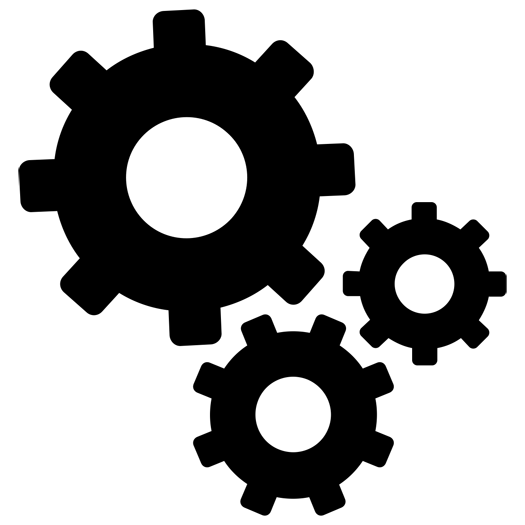
In business, there are many times when you find yourself answering the same questions over and over. Some businesses put FAQ (Frequently Asked Questions) on their website and that helps some.
But what about the people who insist on calling instead of checking your site?
You want to give good customer service because that’s a great way to help build strong relationships with your prospects and customers. But, really, how many times do you answer the question about “How do I buy ___?” or “I lost my password. How do I get a new one?” or any routine question that’s relevant to your business. You know what I’m talking about…
If you’re an Infusionsoft user, we’ve got a super simple solution for you. You can create a simple campaign to send the answers to FAQs and never have to write out the answer again.
Here’s how it works. When someone calls your office with a FAQ, you get their name and email and tell them you’ll send them all the detailed information they are asking for when you get off the phone. (This works perfectly if they complete a contact form on your website, or use your live chat, or send you an email, too.
Then log into Infusionsoft, create or pull up their contact record, and apply a particular Note Template for that FAQ which triggers your FAQ campaign. That’s it. Presto. Done.
The campaign itself is easy to set up and replicate for each FAQ. Here’s the basic deal. You create one campaign with a separate ‘swim lane’ or ‘mini-campaign’ in it for each FAQ. Each mini-campaign is triggered by a Note Template goal, causing the contact to whom you’ve applied a Note to receive the email ‘answer’ for their FAQ.
This cuts down the time you spend answering routine questions or re-typing the same answers by minutes each time. Add up those minutes and reclaim hours and hours of your year!
Get the step-by-step instructions here. Now go automate!